September 1, 2016 | Blogs and News
Back-To-School time means it’s time to re-register for the Ralph’s Rewards Program!
You can now help us on our mission of healing through music, just by shopping for groceries at your local, neighborhood Ralphs. Simply link your Ralphs Rewards Card & Children’s Music Fund will receive a donation! There is no cost to link you card, and all you have to do is continue to do your regular shopping.
Ralph’s Community Contribution Program donates over $2 million dollars to participating nonprofits every year. By linking your Ralph’s card to Children’s Music Fund, CMF will receive quarterly disbursements based on the number of people supporting our cause. Every dollar counts, so tell your friends and family, because together we will do great things!
Thank you for your continued support as we aim to bring the healing power of music to over 2000 kids this year!
NOTE: Even if you have registered in the past, you need to re-register each year to continue to participate in the program. You can re-register starting today September 1, 2016.
UPDATE: As of September 1, 2016 the Scan Bar paper-letters are no longer valid. The Scan Bar letters will no longer work at the register which makes this a great time for all supporters to create an online account or re-enroll online.
IF YOU HAVE NOT REGISTERED YOUR REWARDS CARD ONLINE
- Log in to www.ralphs.com
- Click on ‘Create an Account’
- Follow the 5 easy steps to create an online account
- You will be instructed to go to your email inbox to confirm your account
- After you confirm your online account by clicking on the link in your email, return to www.ralphs.com and click on ‘my account’ (you may have to sign in again first).
- View all your information and edit as necessary
- Link your card to your organization by clicking on:
- Community Rewards
- Edit my community contribution and follow the instructions
- Remember to click on the circle to the left of your organizations’ name
- Click on Enroll to finish your enrollment process
IF YOU HAVE ALREADY REGISTERED YOUR REWARDS CARD ON-LINE
- Log in to www.ralphs.com
- Click Sign In
- Enter your email address and password
- Click on ‘My Account’ (In the top right hand corner)
- View all your information and edit as necessary
- Link your card to your organization by clicking on
- Community Rewards
- Edit my community contribution and follow the instructions
- Remember to click on the circle to the left of your organizations’ name
- Click on Enroll to finish your enrollment process